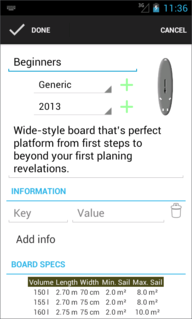The implementation of equipment management within Windsurf Buddy is proceeding although at a pace that is not as fast as I would like.
So what's done until now?
Browsing the equipment in the database is pretty much done. A rolling tabs header and then a simple straight forward list of equipment.
Taping the plus action creates a new equipment of the type of the currently selected tab. Taping on a equipment item brings up a new activity to view that specific equipment. A long tap on any equipment of the list will toggle into the list into multiple selection mode that can be used to remove several item. Maybe in the future it will also enable exporting the selected equipment... we'll see.
Viewing each equipment is now a activity on its own instead of a floating dialog. I feel that it makes better use of screen space and being an activity allows for future integration with other applications. The layout is similar the one used for viewing contacts making it a familiar display to the user.
The little pencil action allows to launch a editing activity for the equipment being viewed.
Editing a equipment is still a ongoing implementation. Done are editing the name of the equipment as well as it's brand, collection and description. The real slaving will be over editing the very specific details of each equipment. I don't want to have a implementation that is tide to each equipment but would rather have a more generic approach.
The green plus signs right of the brand and collection selectors will be used to quickly create a new brand or collection, speeding up the insertion of new equipment.